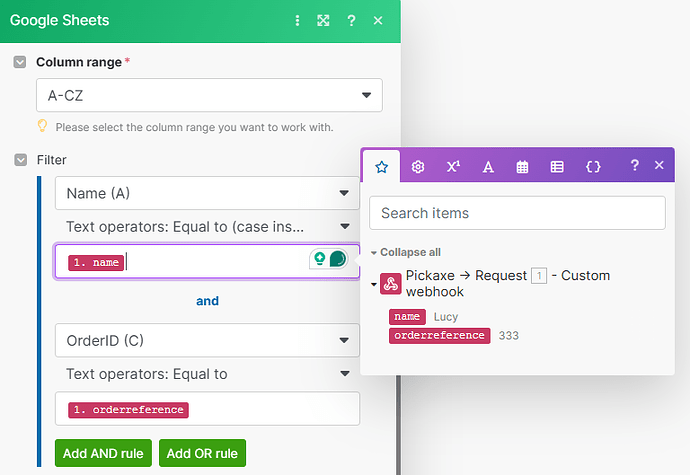ihmunro
November 9, 2024, 2:24am
22
Many thanks for this.
did another build and got the webhook to fire.
I did on one occasion get the data to come back, but now it wont return anything.
I can see that the data is not being pulled in the Google Sheet to pass onto the Webhook response.
Any ideas ?
ab2308
November 9, 2024, 3:07am
23
@ihmunro hey mate, the name in the sheet is capitalised while the webhook is passing a lower case name. The google sheet module in Make allows you to choose the “case insensitive option”
1 Like
Followed to the letter but still bot unable to get the data OR would hallucinate
ab2308
November 9, 2024, 11:05am
25
@Ned.Malki doesn’t look like you are getting the data retrieved dynamically.
In the filter you need to select the data coming from the webhook.
Yeah I filled them in manually since they’re not populating the same way on my end as they are on your. Maybe I should reset the initial webhook?
ab2308
November 9, 2024, 11:19am
27
@Ned.Malki if you enter them manually they become hard coded and it will always look for those values (which don’t exist hence the error).
Right click on the webhook module and click on run this module only.
Then trigger the webhook in the pickaxe.
If the webhook is correctly receiving data you will see a speech bubble with the number 1
This means Make understands the data structure and you can now map the output as input in the following module.
If you don’t receive any data either the action in the Pickaxe is incorrect or you need to redetrmine the data structure (click the webhook module and then redeternine the data structure)
1 Like
It worked after I changed the underlying LLM to GPT 4o-mini over from Claude Sonnet 3.5
ab2308’s system works. Just make sure your underlying LLM is from OpenAI.
Many thanks @ab2308 !
1 Like
Although now the chatbot is redundant with the answers
ab2308
November 9, 2024, 12:44pm
30
@Ned.Malki try to change to GPT4 (it might be an issue with the LLM).
1 Like
ihmunro
November 9, 2024, 5:53pm
31
That is it working now.
I am also using Mini 4
iMany thanks - really appreciate it.
Regars
1 Like
I switched over to GPT-4o and it solved the issue.