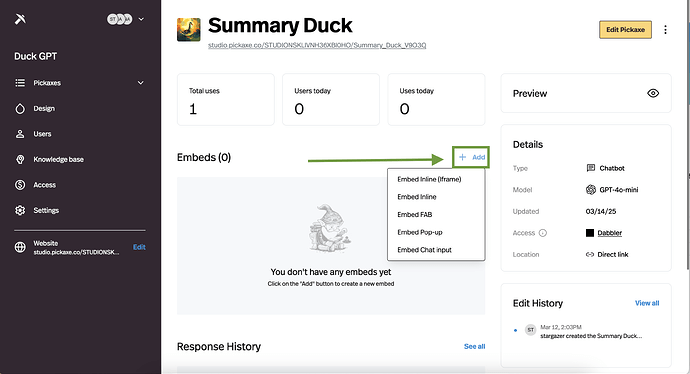What a heck?! Some pickaxes work as they should and I can manage them. But some pickaxes face some kind of a bug/glitch - if I click to create an embed or on three dots for other options (i.e., copy to other studio or delete the pickaxe), NOTHING happens!
Please resolve the issue ASAP because it’s simply impossible to embed some of the pickaxes.
I have not heard other reports of this bug.
Creating an embed is a little different but still simple. Here’s a step by step:
- Click on the Pickaxe you want to embed
- Click on the “+ Add” button. This will create a new embed.
- Click on it
- Customize the design.
- Copy the code!
Here are some screenshots.
I even created a new pickaxe - a copy of the current one that faces this issue. Copied prompt and all settings. And… voila - it doesn’t work! The issue persist. I can’t embed this pickaxe. Please fix this bug. There was no such an issue in V1.
That is very strange! I will look into why you’re experiencing that issue for that specific Pickaxe. Any additional details you can provide will be helpful.
One other question… if you DUPLICATE the problematic Pickaxe and then try to embed that one, does it work? Or do you face the same issue?
First of all, I can’t duplicate problematic pickaxe - as mentioned, when I click, nothing happens. There is no action at all. Nothing.
But I made a copy manually - copied prompt and settings. But the problem remains.
So far. I’ve encountered this issue with two different pickaxes.
If you click on the little Pickaxe icon top left, you go to the Dashboard. There you locate the Pickaxe you want to delete. Click on the little dots and select delete.
Did you create an embed for this pickaxe Pickaxe
I can access this embed, but I still can’t create any new embeds on my end. Both three-dots menus still don’t work ![]()
Any news, guys?
I still can’t create new pickaxes that could be embedded. What the heck?
Here is the most recent pickaxe and I can’t embed it.
Maybe this is cache/account related issue @donatas as I’ve just tested embedding a pickaxe and it’s working perfectly fine for me. You can check it here:
I had the same issue - I ended up recreating the pickaxe.