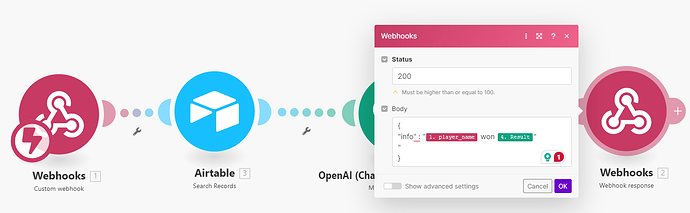Can I execute workflows in make and send the info about the completed workflow back to the pickaxe?
Hi @dshan, if you generate the action in Pickaxe, you can trigger a scenario in Make and receive the webhook response back into Pickaxe.
What are you trying to achieve?
Yeah, depends what you want to do… Do you want to user to initiate the new scenario, or do you just want to display some data or file in an already existing scenario (triggered from some other place)?
you will still need to ‘trigger’ it from a pickaxe… But if you explain your usecase further, there are lots of automation ninjas here to help you.
It’s triggering from pickaxe just fine but I want to receive the output from the scenario. The scenario is working just fine and returning (tested in postman) but I am not getting the workflow output back into the pickaxe.
@dshan are you using a webhook response module at the end of your scenario in Make? You can customise the body of the response mapping any field in the scenario.
If you are not adding a response module, the default 200 response to a webhook call contains just a simple text, “Accepted”.
For more info: https://www.make.com/en/help/tools/webhooks
Hey, yes, this is exactly how i have it setup. It sends/executes properly but there is not data coming back to pickaxe. Are you getting data into pickaxe?
I’m using chat, but tried it with both and its not working
I figured out the issue, the make action does not include the response.text if successful. You have to clone the make action and go into the code and add it in then save. Works now
Where should we put this code?
Look for this section:
Check for successful response
if response. status_code == 200:
you will see this line alone:
return f"Successfully sent data."
replace it with: return f"Successfully sent data. Response: {response. text}"
Should Pickaxe then change the code?
I think they should. Its not wrong its just not complete. But you can make your own and use that.
We added it to the default Make action! Try connecting again, and see if it works now! Thanks @dshan for calling this out!
Thank you for moving so quickly on these. A point to note this action also works on other platforms like n8n. That’s actually where I’ve been using it ![]()