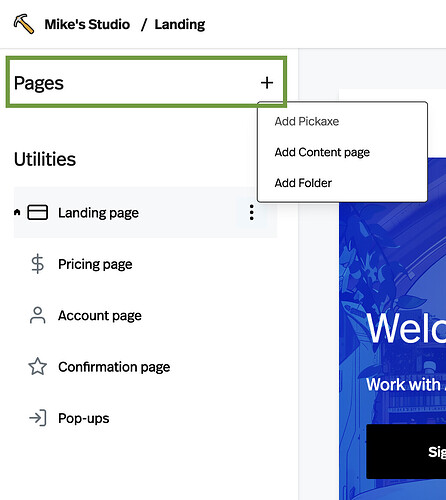I created a new studio. I added two current pickaxes. I added a Service Tier that is free. I went into the service Tier and invite two users. I had the users attempt to use it. A mess.
It didn’t recognize that they had been. invited and asked them to sign up. It the errored because they were invited so there was already an account. they then selected to login instead of sign up. (it should haven’t asked them to sign up if they were invited)
Once logged in there are NO pickaxes to be found. just the landing page. There is a pricing page (it if free so there should be no pricing, it has some text that can’t be removed.)
In addition, on the page is this language:
Our company adapts to your evolving needs, offering a versatile collection of GPTs designed to enhance your overall workflow and productivity.
Which I did not enter or can find where it actually is.
The pickaxes are linked and were not created under this studio.
I’ve tried for an hour to get anything to show up. It used to take 5 minutes to create a simple pickaxe, I’m challenged finding out how to get back to that scenario on this new platform.
2 Likes
I had the same problem. When you open a studio, you see a link on the bottom of the navigation. Besides that, there is a small “edit” text. When you click on that, it takes you to the pages. If you want to add a Pickaxe, you have to click on the plus button next to PAGES (?). I’ve added the screenshot I was sent when I asked the same question.
But I agree, this new version is a lot less user-friendly then the previous one. We’re also missing a lot of design options. Then again, they’re still working on it, so I guess we’ll have to wait for the end product.
2 Likes
This was no different to V1 - you still have to add them to show up.
Yes, but the way you add them has changed and is not really intuitive when you have to find and add them under Pages. You expect just pages to be under Pages, not a Pickaxe. And when you open a Studio you would expect to be able to add Pickaxes under the setting, Pickaxes. Or, because the Pickaxes are shown there, you would expect that they’re already embedded in the Studio since that is the vehicle to show multiple Pickaxes. So i can understand why people get confused with the new UI. (I’m a UX designer btw)
They should have a sortable column in the studio pick axes that show active in studio and product tier
If you click on the Pickaxes tab within your Studio you’ll see a list with columns that show this more or less.