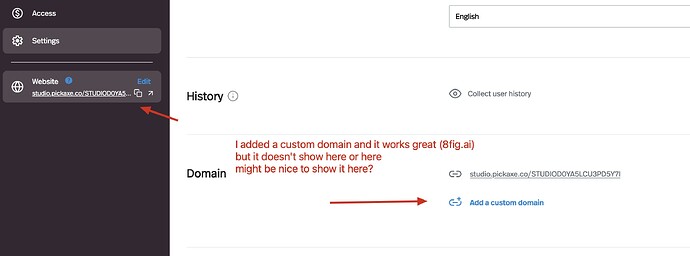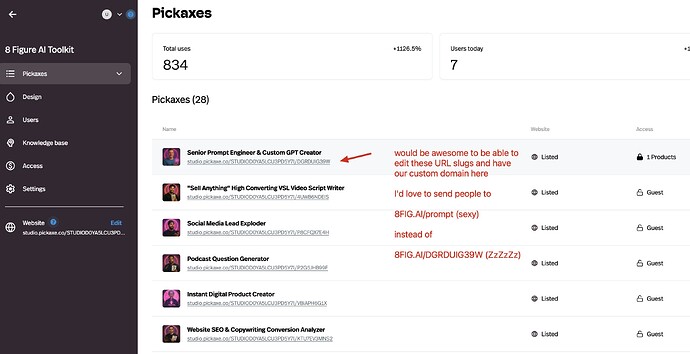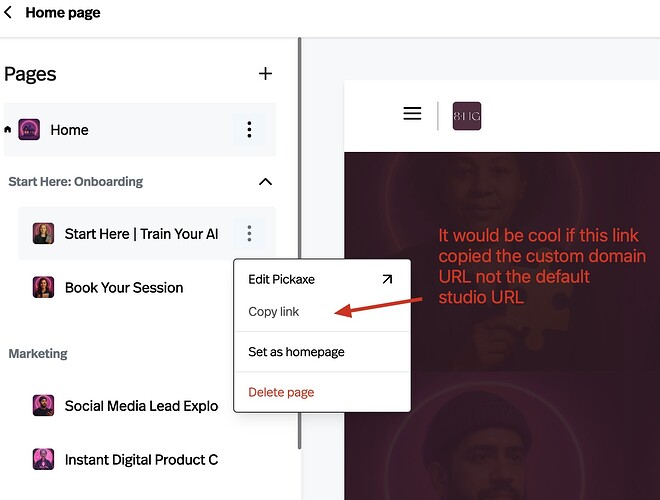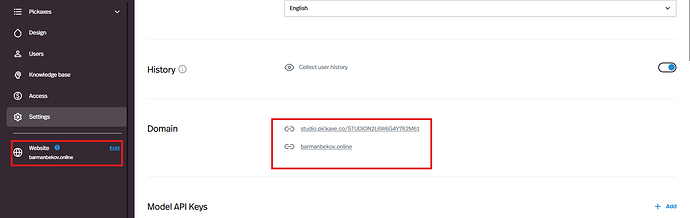everything in screenshots  as a marketer I like to make URLs juicy
as a marketer I like to make URLs juicy
like dang I want to click that
Because every bump in CTR (click through rate) matters when running ads or promoting on social
I’m stoked we can add a custom domain. That’s working (although it doesn’t show - that’s the bug)
Beyond that, I’d love the ability to customize URLs of the pickaxes / pages my studio.
Possibly there is a way to do this? but I poked around quite a bit and couldn’t find it.
Anyways, thought I’d submit it as a feature request here! I’m sure it’s on the roadmap 
This actually used to be a feature back in the original version of pickaxe (v1). But, until they add it, you could use custom domain shortlinks (like linke.to)
Yeah that’s what we do currently, rebrandly
1 Like
Hi @stephenbdiaz ,
Thank you for reaching out!
Regarding the first screenshot, when a custom domain is added to your Pickaxe Studio, it should appear both under the Domains section and in the sidebar. Here is an example:
When I visit 8fig.ai I can see that it successfully was linked to this Studio and this is a very unusual situation when you can’t see it on your Studio dashboard, I have contacted our engineering team about this and waiting on their feedback.
Regarding the second screenshot, I agree this is a great feature request. I have shared it with our team, and it is currently under discussion. Thank you for helping us improve Pickaxe.
For the third screenshot, in normal circumstances when the custom domain is properly linked, selecting “Copy Link” should provide the link with the custom domain included (for example, 8fig.ai/home). Once the visibility issue with your custom domain is resolved, the copy link function should also work as expected.
Oh nice! Good to know, thank you! Figured that one was a bug, but thankful it’s working for the users all fine 
Hi @stephenbdiaz,
The issue with your custom domain not appearing in the Studio dashboard should now be resolved. Thanks so much for your patience!
![]() as a marketer I like to make URLs juicy
as a marketer I like to make URLs juicy![]()