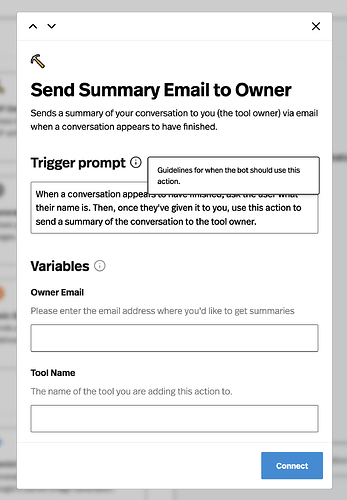How to enable Pickaxe to instantly send the complete conversation history to me as soon as a customer provides their email address within the chat? This feature streamlines follow-up and record-keeping by automatically emailing the transcript to me with the email address they entered, creating a seamless experience for admins.
You can actually set this up pretty easily. Just go to Edit Pickaxe, click on the Actions tab, then scroll down and select Community Actions. From there, choose ‘Send Summary Email to Owner’. I am attaching screenshots as well :
Scroll down to Community Actions
I would recommend checking this video as well about connecting Actions: https://youtu.be/lKrC3LTnfcA?si=83pDllrdCnLfsovh&t=77
I hope this helps.
Let us know if you need help with anything else.
Best,
Abhi
I attempted to use this action, but it only provided a brief summary of the conversation. I would really appreciate having access to the full conversation history. Is there any way to get that sent over? Thank you!
Hey @breathe_digital_team it’s possible to send a more comprehensive chat summary using Make.com.
Either setup a basic make webhook action or an MCP server (Recommended). And add an Email module within your Make scenario to handle email summary. Remember that you need to 1st collect the user’s email, then pass it on to your automation scenario as a data payload.
Let me know if that makes sense. Thx
It makes sense. I can set up a Make.com scenario, but how can I achieve this using a Make webhook action?
I could be wrong, but from my understanding, Pickaxe would still only send what you tell it to (summarization, user names, thoughts, etc.) So it would be a slightly more efficient summery? I believe there is no way to send transcripts of chats yet.
@breathe_digital_team, you’ll have to both instruct the Pickaxe using the system prompt and Make webhook action using the "Trigger Prompt’ section. For the later, you want to start off your prompt with “Trigger this prompt when…”