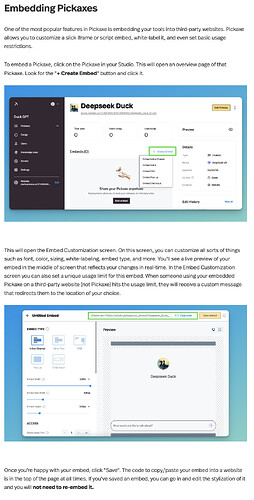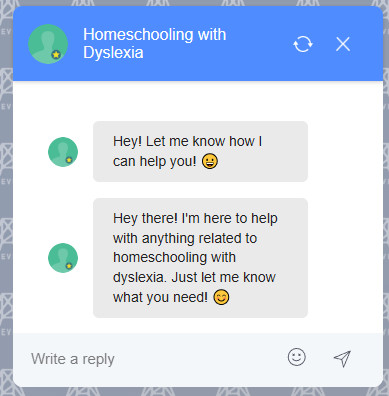I’ve searched but can’t find how to deploy a chatbot on a client’s site.
Hey @ironman, welcome back!
To add your chatbot to a client’s site, you’ll want to use the embed feature in your Pickaxe dashboard. The Pickaxe User Manual has a dedicated section called “Embedding Pickaxes” (just scroll down to find all the details you need).
If you prefer a quick visual guide, here’s a YouTube video that walks you through the process.
And if you need any extra help, just let us know. We’re happy to have you back!
Best,
Abhi
Thanks, and I won’t have to paste the embed code on each page, just once?
Trying to embed a global chatbot to appear on every page of client’s site at the bottom right, like this example one.
Great question! The most efficient way to deploy your chatbot on every page is to add the embed code to your client’s website main template/layout file. This ensures the chatbot appears automatically across all pages without needing to add code to each individual page.
If you only want the chatbot on certain pages, you can just paste the code into those specific pages instead.
Best,
Abhi
Great, thank you, Abhi