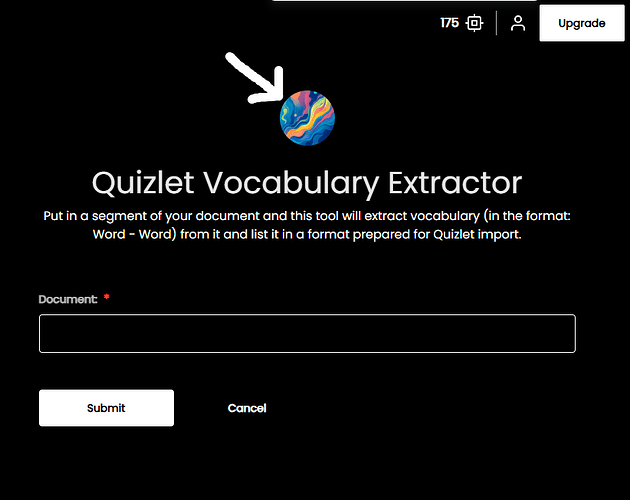Hello,
I would like to raise a few things that have been hindering my Studio projects since the migration.
-
Initially, there was a problem with Dark Theme (or dark design of a studio/pickaxe) and radio buttons in Pickaxes - the graphic for a ‘selected’ radio button just wasn’t set up. That is now fortunately fixed, however, there is another issue - sometimes, the Log In or Sign Up field have black text on a black background, as seen here. Although the login still works, this can be extremely confusing for some users.
-
Before the migration, it was possible to use one user input in a pickaxe multiple times in your prompt, just by copying it.
However, in the displayed pickaxe, both copies of the input field are present.
And once you write something in the field (or select a radio button if that is your selected field type), it is mirrored across these repeated fields.
We use this in almost all of our pickaxes and it looks terrible for our users honestly… -
I am missing several options to customize my Pickaxes and Studios, although it is possible that I just do not know where to look. Namely:
- Option not to display Pickaxe pictures in Studio or have Pickaxes without pictures altogether
- Option to customize the text in the Sign Up and Log In popups - this is crucial for us, as our user base is not used to using these tools and needs a lot of guidance.
- Option to turn off these new chats whenever an answer is generated within a studio.
There is more stuff, these are the most pressing issues at the moment though.
Does anybody know how to fix any of this please?
Thank you very much for reading.