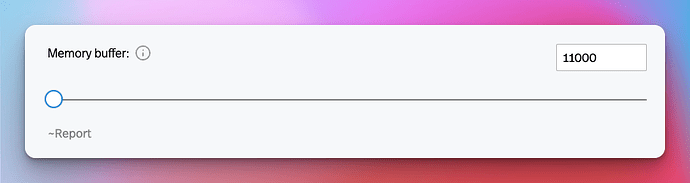So we have a set template which has about 40 set questions; each one comes under a Heading, Topic and SubTopic. Think of it as a writting coach, to develop a set template.
I used the Automatic Pickaxe Builder, and worked with it to design each question (please see below the structure i used in the builder).
My problem is when i’ve gone to “test” the tool it is
-
not doing 1 question at a time, though its in the prompt
-
its like grouped content, and when i correct it, its not giving me the structure we developed in the builder. Its not producing the how to guide, or using the Gold standard sample reponse - as we developed.
-
To try and troubleshoot, it copied and pasted what was agreed in the Automatic builder, i did that for two questions before i ask the question - will you remember these questions(and the order) for the next user. It’s response “While I don’t have the ability to retain information for future users or conversations, I’m here to assist each user with tailored responses based on the structure and guidance you provide during our current conversation.If a future user needs similar assistance, they can certainly refer to the guidelines established in our discussion. I’m always ready to help with any new inquiries or adjustments as needed! Shall we proceed to the next subtopic or is there anything else you’d like to discuss?”
-
Might be my novice’s ability, but I thought I could “teach” it, and with each round it would just get better and better? Got to that answers and im not so confident.
Its w orth nothing at the end of the build process i asked it to produce the workflow; and it was accurate, but the prompt does not have my list of questions that we worked through. It does have all the functional prompts.
The structure we come up with was:
-
Header: AS PER THE TEMPLATE - DO NOT CHANGE WORDING
-
Topic: AS PER THE TEMPLATE - DO NOT CHANGE WORDING
-
Subtopic: AS PER THE TEMPLATE - DO NOT CHANGE WORDING
-
“How to Answer” Guide (for Future Users)*A set guide instructions was developed through
-
Tip: 1 sentance prompt *A set prompt was developed through
-
Example Answer Structure (for template users). *A gold standard sample was worked through with the automatic builder.